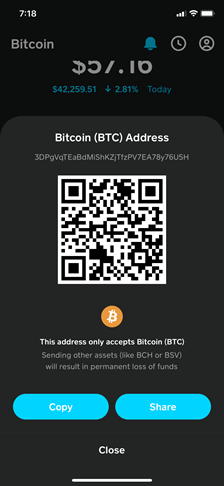- Go to Cash App and create an account.
- Deposit funds into your Cash App account.
- Select the "Bitcoin" icon on the bottom-right of the interface within Cash App.
- Press the blue "Buy" button.
- Select an amount to purchase or select ... to enter a custom amount. Choose "Next" when ready.
- Confirm the amount and select "Done".
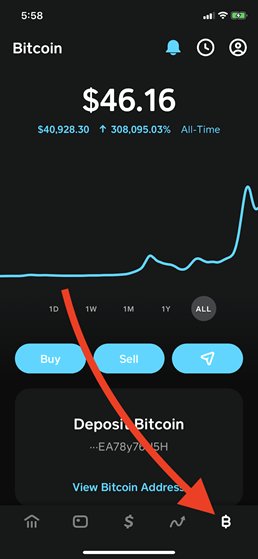
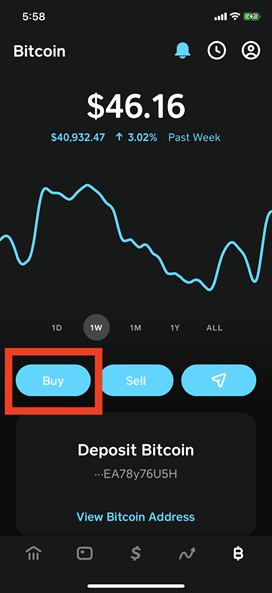
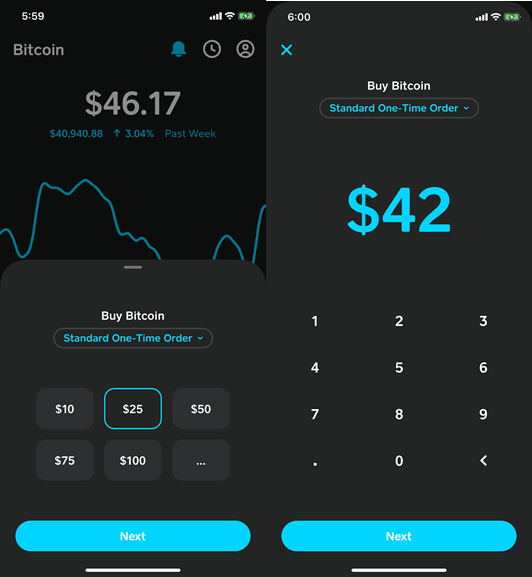
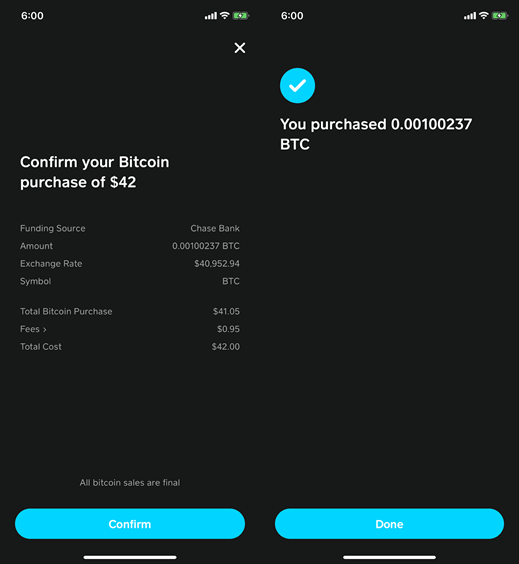
- Select the "Bitcoin" icon on the bottom-right of the interface within the Cash App.
- Tap the Airplane button
- Enter the amount you wish to send and then select "Send".
- Enter the recipient's wallet address in the "To" section. This can be done quickly if you copy/paste the wallet address. In this case, you'll find the wallet address that you're "sending to" on the deposit page . Select the address for the checkmark to appear to the right of it. Select "Next".
- Enter your Cash App pin code. Select the withdrawal speed you would like to use. The faster the withdrawal, the higher the fee. Select "Next".
- Confirm your withdrawal. Select "Done".
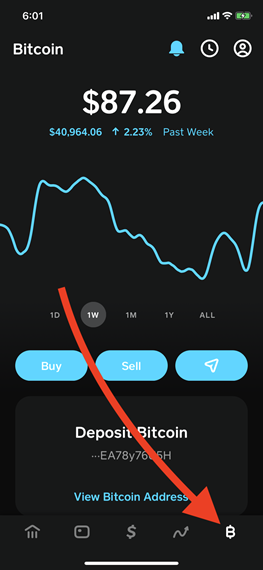
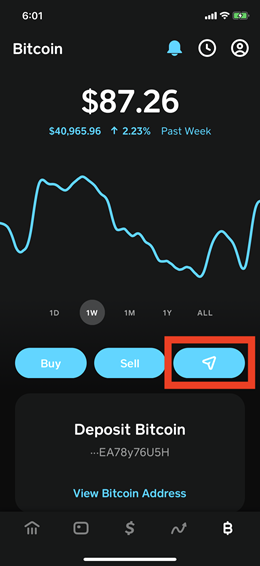
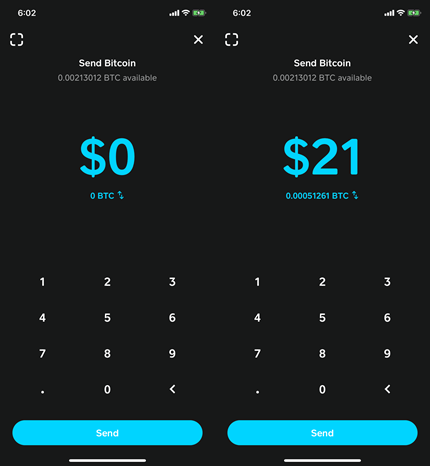
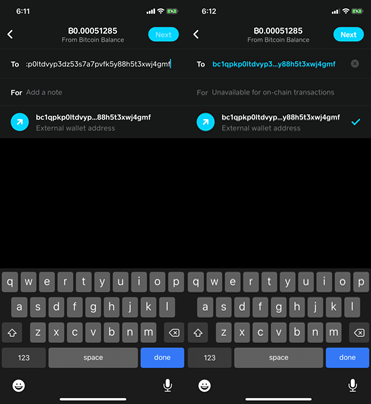
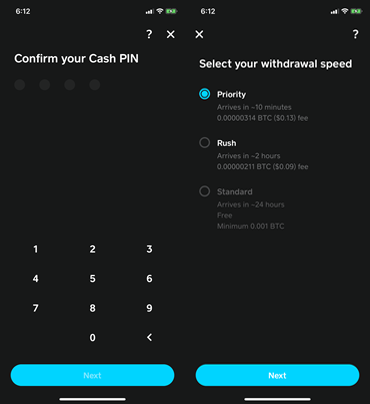
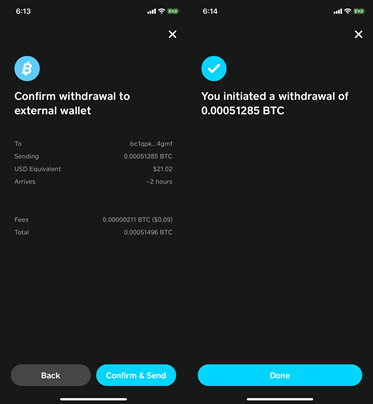
The minimum amount for a standard withdrawal (no fee) is 0.001 BTC or 100,000 sats (Satoshis).
This guide will cover how to send Bitcoin to your Cash App account.
- Within the Cash App select the "Bitcoin" icon on the bottom-right.
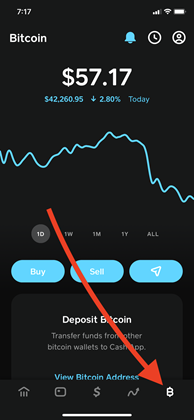
- Scroll down to the Deposit Bitcoin section. Select "View Bitcoin Address".
- Select "Copy" or "Share".
- Paste the copied address where you need to share it.