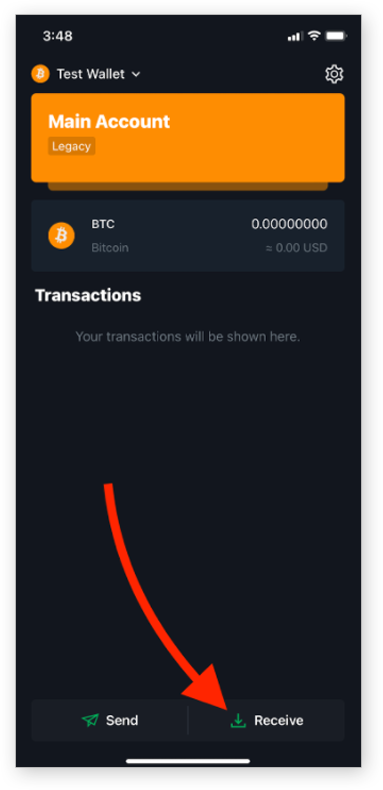- Go to Swan Bitcoin and sign up Click here.
- Link your bank account to your Swan Bitcoin account.
- Scroll down to the middle of your dashboard and click on the "Buy Instantly" button.
- A popup window will allow you to select how much you wish to purchase. Note that there is a $100 minimum. Select "Next" when ready.
- Select "Buy Now" if all the provided information is correct.
- After clicking "Buy Now", you will receive a congratulatory prompt.
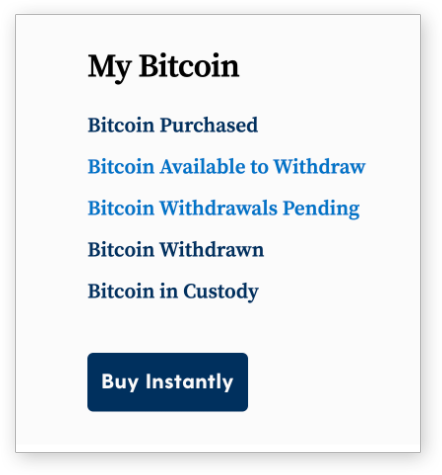
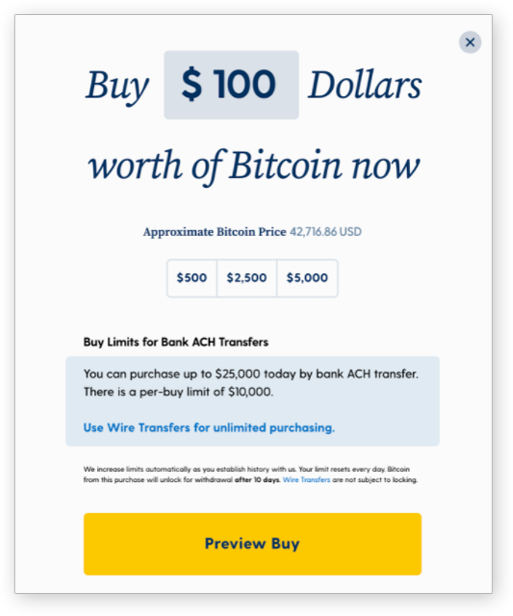
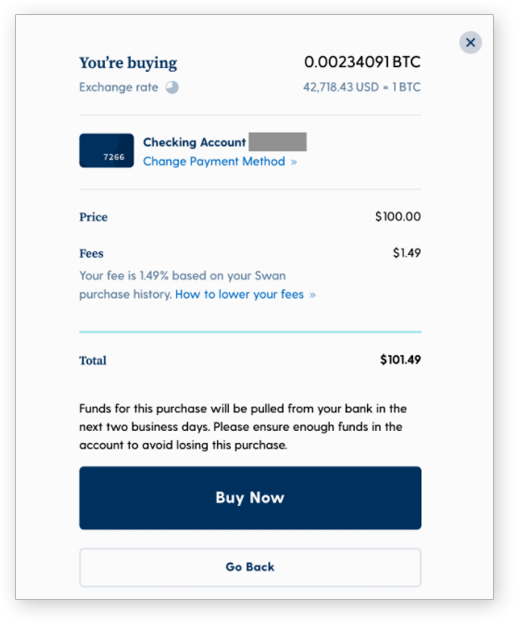
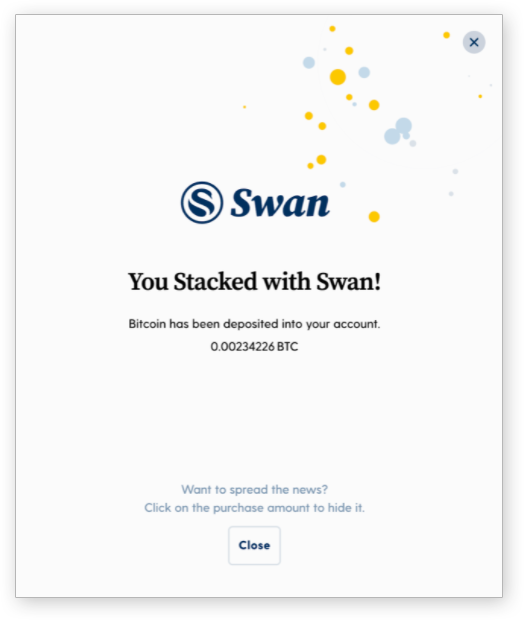
From your Swan Bitcoin account, you may send your bitcoin to any Bitcoin wallet.
- On the Swan Bitcoin dashboard, scroll down to the withdrawal section. Enter the amount you would like to withdraw. If you would like to add a new address, select the "Add Another Wallet" option to add another Bitcoin wallet.
- Enter a name and the recipient's wallet address. This can be done quickly if you copy the wallet address and then paste it in the address box. Select "Validate and Use Address".
- You will be required to enter the code on your Authenticator app.
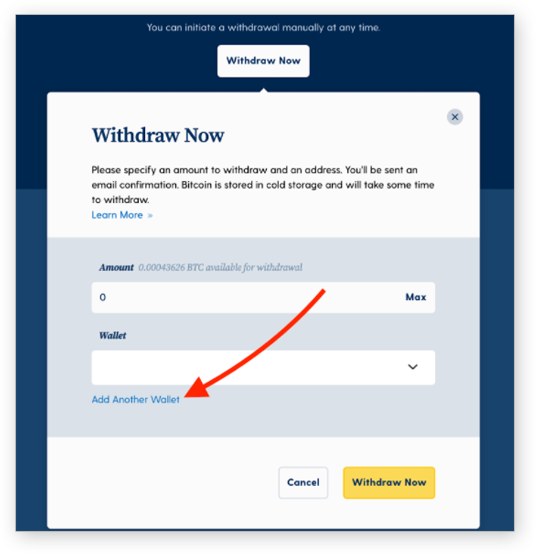

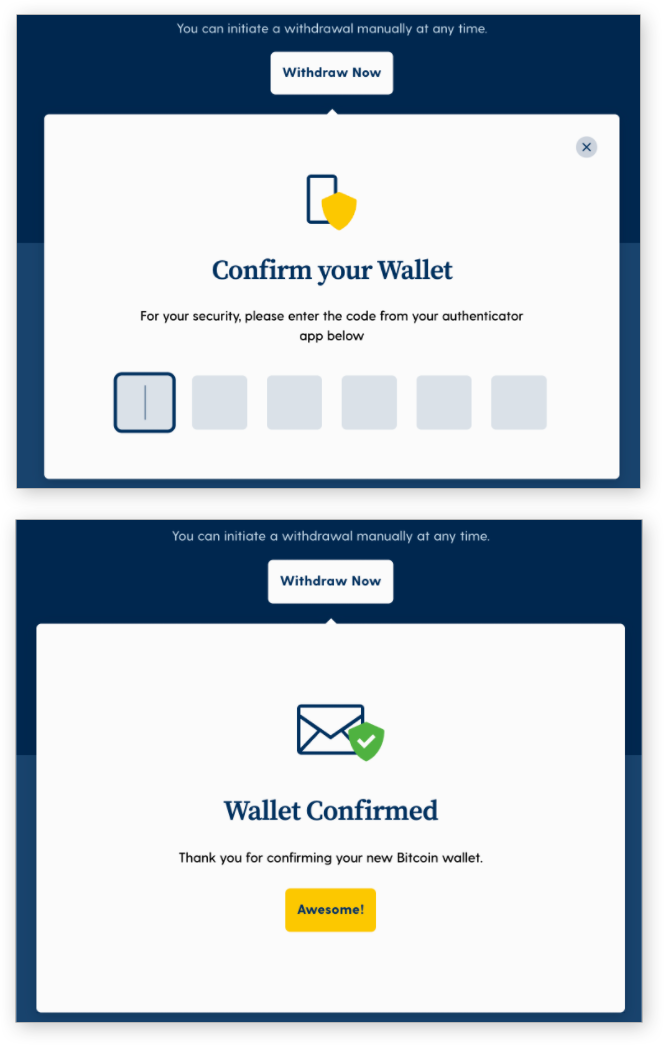
You may now select to withdraw funds from the bitcoin address you just added.

You will get a confirmation email from Prime Trust directly. Prime Trust is Swan Bitcoin's partnered custodian. This ensures that Swan can never move your Bitcoin without your permission. The email will contain a link to Prime Trust's website at primetrust.com, where you will confirm the withdrawal. You have 24 hours to confirm your withdrawal. If the withdrawal lapses, you will have to trigger another withdrawal to confirm.
Once the withdrawal is confirmed, please allow a few minutes for the withdrawal to show on the Bitcoin blockchain.
Here's what you need to do in order to receive bitcoin from another user:
- 1. Download the Blockstream Green Wallet (https://blockstream.com/green/) The Green wallet will have the user first create a new wallet and then copy down the provided seed phrase on a non-digital material like paper. Select the "Create New Wallet" button.
- Create your 6 digit pin code.
- The user will then have access to their Bitcoin account from the main screen here:
- On the main screen, you may select the "Receive" button.
- On the next screen, you will be provided a QR code of the newly generated Bitcoin address. Tap the QR code to copy the wallet address.
- Paste the wallet address where you need to share it in order to send funds into your Blockstream Green Wallet.
You may think of your seed phrase as a password to access your Bitcoin in the event that you lose access to your phone.
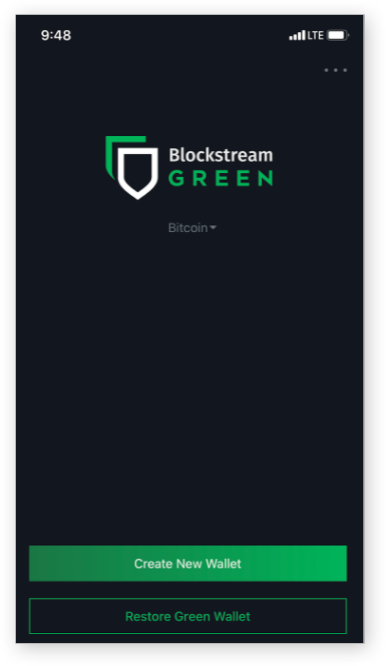
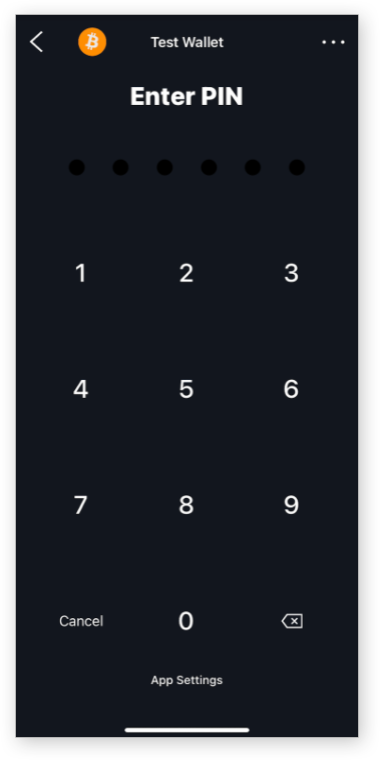
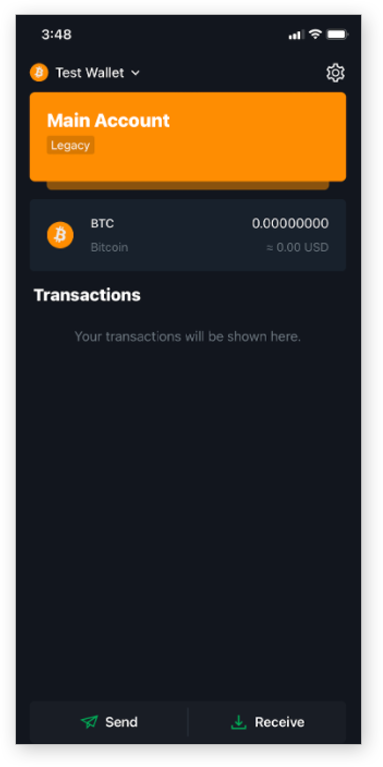
Generating a Bitcoin Address