How to pay with Zpay
1.Go to Deposit Page
2. Select Zpay Depositing Method on Cashier, Select your Bank Name and Enter Amount you want to deposit with us and press continue.
3. You will be given direction and given an email (sendsph@gmail.com) and a memo number, Copy memo number and email from this page, once you click on continue.
4. Login to your bank account use Zelle to send money. Paste the e-mail address "sendsph@gmail.com" and memo number copied from Cashier Page, add the amount then Transfer. Money will be in your account right away.
How to pay with Zpay
1. The first step is to download the ZPay app, and check out if your bank is listed as an option.
2. After confirming that ZPay works with your bank, click on the ZPay transfer option. Then, you'll see a pop-up screen that reads "Welcome to ZPay".
3. If you own different accounts within the same bank, you'll be prompted to choose your preferred account on the following screen.
4. The next screen will show you an alternative between signing up with your phone number or your email address. After you decide which one you want to use, you'll get a verification email or SMS code.
5. If you did everything right, you'll see a "success" screen after completing the process.